Building client side web application has always been an area where the maximum efforts of the software engineers and developers have been put in. Flux is a newly introduced application architecture that is used by Facebook to build such applications in the most efficient way. It is used in conjugation with the React™s Composable view components and utilizes a unidirection data flow paradigm. Flux is more like a pattern for software development than a framework and the best part is that you can start implementing it without the need to write a lot of new code.
An Overview
There are three major parts that constitute the Flux Applications- Dispatcher, Store, and Views. Views is actually the React Component that is a library built alongside Flux at Facebook. These three parts of Flux must not be confused with Model-View-Controller as there is a start dissimilarity between the two. Flux is essentially an architecture that has been built to help create data layers used in JavaScript applications. As it follows the concept of unidirection flow of data, it is often used to create a clear and comprehensible update path for the data used in the client side application. The direct repercussion of this ability of flux is better change tracking and easier bug fix during application development.
How Does Flux Work?
For every user interaction within a view, it calls a module called action creator that directs the dispatcher to emit an action event. In a flux application, all such actions are emitted by dispatcher only and sent to the stores that is updated as a response to every action. The best part of this flow is that dispatcher has no knowledge about how the store is going to update itself as the business logic is contained in the store. The store, after getting updated, emits a change event that informs views and the controller that a data change has occurred. The change event alert is received by the controller-view and it starts to retrieve the data from the store using an event handler and send the data to the child views.
This data flow is obviously easy to track and the probability of having complex bugs is mitigated to a large extent. If we look closely, we will find that this structure is an extension of the flow-based programming where there is no two-way binding of the data and it flows in one direction. With stores handling the event change, the application state is managed by the store itself and other modules of the application stay disengaged. In the case of the dependencies occurring between the stores, dispatcher comes to the rescue as it manages the synchronous updates.
Some of the Key Components of Flux Architecture & Their Features
Single Dispatcher
Its essential function is to manage all the data flow in a Flux Application. It acts as a registry where all the callbacks to the store are recorded. It does not have any business logic of its own. In a large application, Dispatcher also handles the dependency between the stores.
Stores
In a Flux application, Store has the task of being the only component that handles the application state. It has a business logic of its own and it registers itself with the dispatcher and emits callbacks to it. They broadcast their status of being changed to the views.
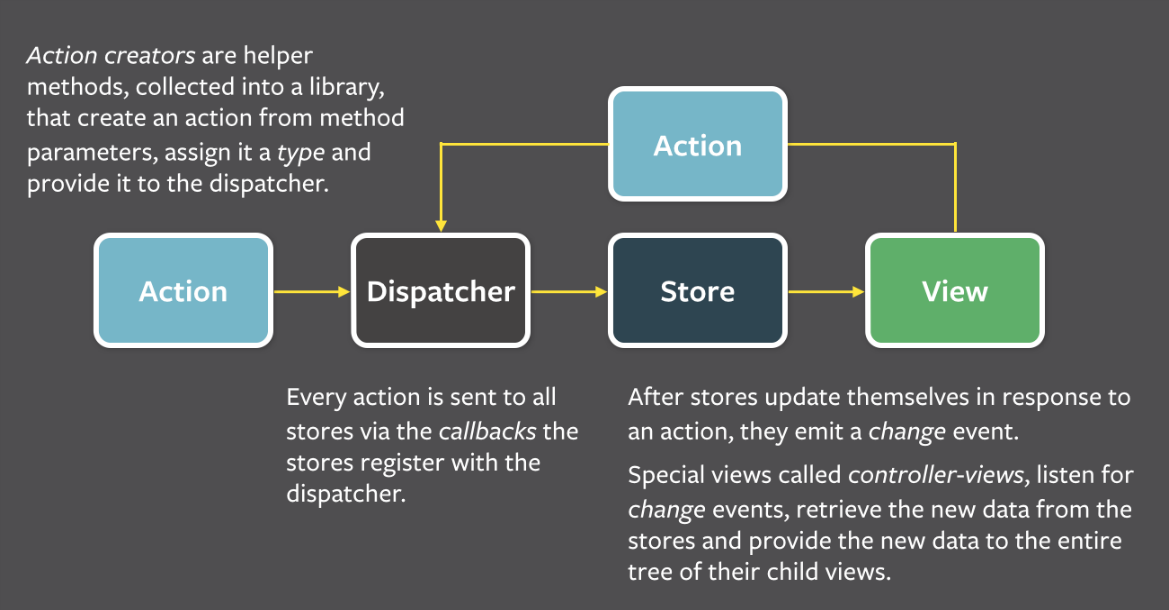
Views
Views and Controller-View are a part of React Composable Library. There is a special kind of view in the application that listens to the events that are broadcast by the stores on which it depends. It retrieves the data from the store and sends it forward.
Action
Action is a method exposed by Dispatcher that is called to trigger the data dispatch to the stores. It may be wrapped inside a helper method in order to send the action to the single dispatcher.
Advantages Associated with Flux
Enabling Synchrony
All the action handlers in the stores enforce synchrony. This ensures that flow of data is explicit and unidirectional. Tracking the bug and fixing it becomes easy as the bad actions that caused an unwarranted state can be figured out with ease.
Semantic Actions
The stores need to update themselves with each action and hence, it needs to be semantic. The action sent for the update may not know how to perform the update but should surely describe what needs to be done.
Avoiding Cascading Updates
When the application grows bigger and more complex, cascading errors, i.e a series of errors associated with an action may occur. To avoid this, a Flux application does not dispatch an action as a result of a previous action. Hence, no cascading update issue occurs.
Single-Point Application State
Store is the only part of the system that has anything to do with the application state. Hence, it cannot be modified by any external source apart from the store. Store also never updates the application state except when an action by the dispatcher is received synchronously.
Flux vs. MVC
Describing Flux in a more elaborate manner, its comparison with MVC, a leading client-side development architecture is unavoidable. The data flow in an MVC application starts with the user™s interaction with the application which triggers a code in the controller part which, in turn, calls relevant methods on the models to co-ordinate changes. As the models witness changes, the views are notified to read the new data from models and update them accordingly. The problem that arises with this kind of data flow is the difficulty of tracking the changes that occur during the user interaction which leads to confusion in bug tracking and fixing if anything goes wrong. Flux avoids these issues by taking the unidirectional data route.
Closing Thoughts
Flux is undoubtedly a huge leap in the realm of client-side application development. Designed to achieve a uni-directional dataflow, it is capable in nipping the bugs in the bud by making them easily trackable. Developed by Facebook, Flux is definitely going to be a worthy replacement of MVC. We are quite hopeful that the blog enlightened you and gave you a deeper insight on Flux. Your suggestions through comments will be enthusiastically welcomed.





