Introducing Grunt
Grunt is a configurable tool, introduced to redefine the meaning of easy in web development. If ever you are looking for some easy and efficient ways of getting all your front code put up for the production on just a single command, then definitely Grunt is all made for you. It lets you compile, lint your JavaScript code, concatenate files, and do a lot more after you have set up your project codes.
As a developer, whenever you are working with JavaScript, you are more likely to implement multiple tasks on a constant basis. This could be repetitive sometimes or could be time-taking otherwise. And being an active member of the latest developer community, you need an efficient tool that automates and boosts up the process.
What Is Grunt?
Grunt is a task runner command-line that effectively runs on Node.js automating the JavaScript building process. It speeds up the workflow, thus reducing time and efforts required to build JS codes files for production. The lesser the probability of doing the repetitive tasks like unit testing, minification, concatenation, compilation, JS linting, etc., the simpler would be the work. Moreover, a task runner like Grunt can automatically sprint up the regular tasks requiring no added efforts by you.
Why Use Grunt?
It would not be wrong to associate Grunt with consistency, which has become the driving force of this exemplary tool to become popular. It is an added benefit for developers working together on a project where chances of getting inconsistencies are much higher. Grunt helps in getting the unified set of commands ensuring that the consistent code standards are used by all team members. Continuous disparities in codes may lead to a major setback for the project and also for the efforts applied so far.
Also, Grunt can easily perform mundane tasks such as compilation, minification, unit testing, etc. Whereas it also includes various inbuilt tasks that are helpful in extending the functionality of the plugins and JavaScript.
Evidently Grunt is supported by a team of potent developers who actively work on updating and releasing its functionality.
How To Start With Grunt?
Now just knowing a brief about what actually is Grunt and why is it used cannot serve the actual purpose of Grunt exploration. To begin with this modular tool, you will definitely need some plugins. Remember even the basic functionality or the inbuilt functions too need a plugin for its processing. The grunt-contrib plugin comprehends all the major functionalities of this tool while the README file contains a link to all of the major components having specific documentation of their own.
Here is step by step guide to begin working with Grunt:
- Install Node on you machine.
- You can download and install Node from here : https://nodejs.org/download/
- Open Terminal or Command Prompt
- Run this command npm install -g grunt-cli
- Go to project folder using cli
- Create package.json file manually
- Put following code into package.json file1234567{"name": "Project Name","version": "0.1.0","devDependencies": {"grunt": "~0.4.1"}}
- Create gruntfile.js file
- Write all the development dependencies accordingly in gruntfile.js
- Run Command npm install
- Run Command Grunt
Now the task is completed, do not miss to check the final results, CLI will show all, from errors to latest updates.
Take a look at this example for better understanding.
- How to use grunt-contrib-cssmin
- Check at: https://www.npmjs.com/package/grunt-contrib-cssmin
- You can also install this plugin with a command: npm install grunt-contrib-cssmin –save-dev
- Once the plugin has been installed, it should be enabled within your Gruntfile having this line of JavaScript: grunt.loadNpmTasks(‘grunt-contrib-cssmin’);
- Now begin writing the code as mentioned in screenshot.
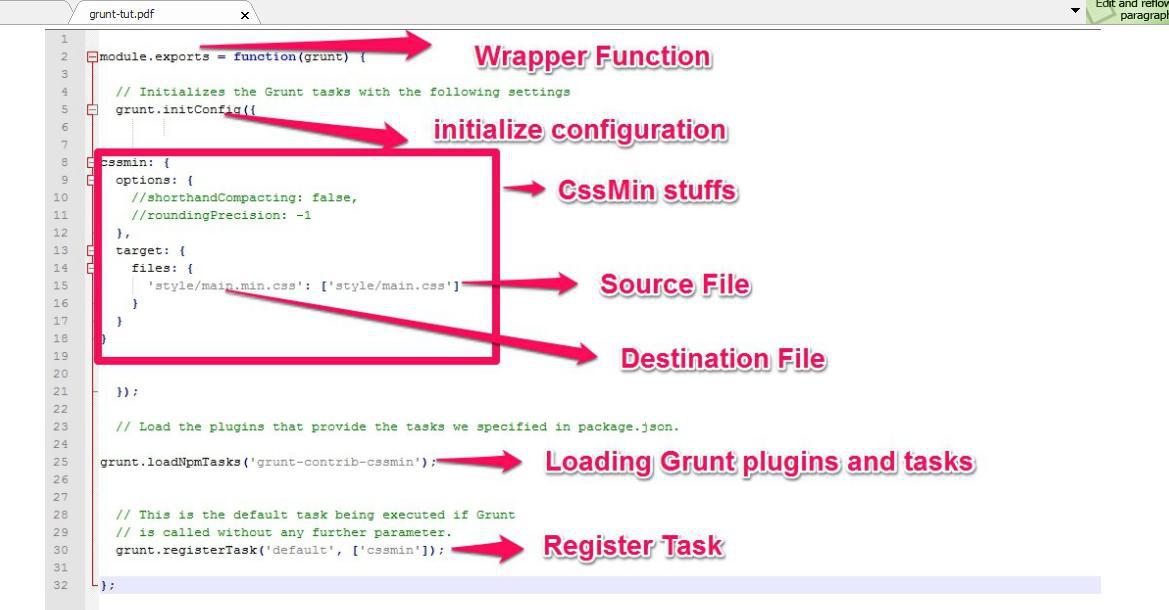
- Run Command Grunt or Grunt cssmin
Now you are done with the task! Check CLI for all the final results and preview any changes or errors that you find.
Advantages Of A Conventional Grunt File
You might be wondering about the major advantages of this tool that can inspire you to start using it. Well, if you were looking for something more than just getting easy, then here is the list.
Grunt….
- Composes Sass into CSS
- Processes Autoprefixer to check for any vendor prefix that may have been missed
- Minification of prefixed CSS
- Upgradation of CSS banner with latest timestamp
- Analyzes JavaScript to know of any errors
- Concatenates scripts into a single file
- Checking JS codes again for near-missed errors
- Scripts minification
- Customizes different image formats like JPG, PNG, GIF to compress the file size
- Checks files to know of any changes and repeat processes if required
- It runs BrowserSync for testing on different browsers and tasks at a time.
All About Grunt And Its Plugins
Let™s dig about Grunt in more deep. Beginning with the installation; since Grunt is built on Node.js, hence it is available through Node package manager (npm) for installation. Give command – npm install -g grunt to begin installing this tool on your system. After you are finished with the installation, you are all set to go.
Though you have completed the first step but you still need to get plugins to begin with the tool. In order to avoid writing codes now and again, add plugins to start the basic functionalities of linting, minifying, concatenation, etc. As already mentioned that the majority of functionality is included in the grunt-contrib plugin, so without any second thought go for integrating it. Remember this plugin is a collection of all the basic grunt plugins so efficiently use its functions and do not get confused in any case. And after knowing your requisites, install only those plugins.
Some of the common useful Grunt plugins are mentioned below:
- grunt-contrib-htmlmin: Minifies HTML files.
- grunt-contrib-uglify: Compresses JS.
- grunt-contrib-watch: Runs predefined tasks whenever watched file patterns
are added, changed or deleted. - grunt-contrib-cssmin: Compresses CSS
- grunt-contrib-concat: Concatenates many files into a single file.
- grunt-contrib-less: Converts CSS files from LESS
What Are The Factors That Led To Such a Huge Demand Of Grunt
Grunt begun its journey in the year 2011 with the integration of basic JS codes. Soon after in 2013, Grunt v0.4 was released followed by v0.4.5 in 2014 with significant improvements. Finally on 11 February 2016, a stable version of Grunt 1.0.0 rc1 was released with latest updates.
Here are the features that popularized Grunt in the web development industry.
- Commonly used task runner based on NodeJS
- Grunt actually simplified the workflow exactly to writing a basic setup file
- Effective automated results can be obtained with minimum efforts
- Comprehends a huge library of plugins
Conclusion: Since Grunt is a newly developed project receiving changes and improvements every now and then. It generally comes with all functionalities either as inbuilt or through some plugins that you would need on any of your projects. And believe it there could be no better way other than using Grunt to unify the workflow of your fellow developers on a big project.






Kassi
Great stuff, you helped me out so much!
Atif Mohammad
Thank you for the comment, Kassi. Glad you find it helpful 🙂