A lot of theories and tutorials have been made available online in order to disseminate information regarding web server. Some exhibit basic definition while others just focus on the terminologies. Understanding the need to serve all, we have come up with this tutorial-cum-revision guide for both beginners and tech experts.
Let™s begin with the basic definition of a web server.
Defining Web Server
In simple words, web server is a technology program that processes requests by using HTTP (Hypertext Transfer Protocol) to proffer files on the web (specifically world wide web). Web server can either be an entire computer system or could be an appliance or sometimes a specific software that receives and controls all the HTTP generated requests.
Many of you might have a perception that a web server is nothing but a specially designed high-end computer system that processes all your requests within a fraction of seconds. While others say a web server is a software that can be installed to perform web functions. Neither of the two perceptions is wrong, instead, they are the best pre-formed explanation of web server.
How exactly a web server look like?
Here is a brief view of the web server window pane that will give you an idea of how a web server exactly looks like.
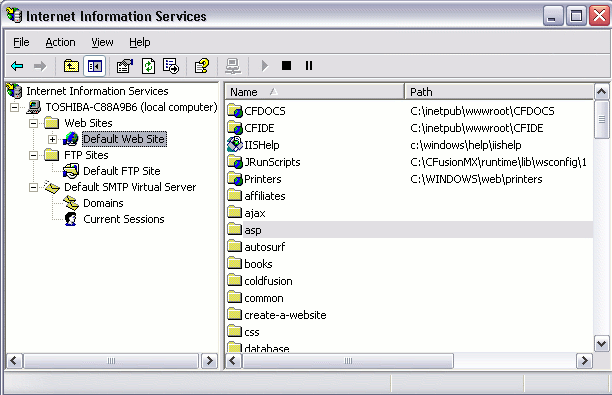
To those who have their own website, it is recommended to have a web server installed on their system itself. This allows configuration to be done easily and that too in an environment closer to the one required for development.
Web Server is Intuitive and Easy-to-Use
There is a common notion among all the beginners regarding web server that it is really difficult to understand and is way too advanced in functioning which is why it is only used by professional web developers/hosting companies. This is not true!
As defined in the beginning, a web server is nothing but a simple software which can be easily installed on the system and can be configured as per the requisites. And, there are fair chances that your system already has a web server.
All in all, you need no proficiency on technical grounds to run a web server, even a basic knowledge would work.
Key Advantages Of Using A Web Server
Here are major benefits of using a web server for your website:
- You can easily use the server-side scripting programs like PHP, Java, Adobe ColdFusion, etc.
- The staging website starts functioning like a live one that helps in viewing changes to even before actually uploading them on live production environment.
- Once you have your own web server, you can actually get the complete control over coding. You can choose whichever path you prefer to apply for the images, content and other entities of your website structure.
- Last but not the least, working on your own web server keeps you updated and aware of the what and how of a web server.
Features Of A Web Server
Generally, a web server is used to host, set up and maintain a website. Some of the common features of a web server have been mentioned below.
- Creating a specific set up for the website in the web server so that they can be viewed via HTTP.
- Initiates the configuring of log file settings that include the configuration of log files on the basis of their storage and included data.
- Easily configures the security of website and directory. For example, it helps in sorting out the user accounts and IP addresses that should be prevented from viewing the website.
- Helps in creating a FTP site that allows file transfer to other places from the site.
- Building virtual directories and mapping them into realistic ones.
Understanding How Web Server Runs
What happens when you click to view a page on the internet? Whenever you land on a page and view it, you are actually requesting that page from a web server. Exactly in case when you type a URL in the browser and requesting the page from your web server.
Steps involved in the processing of web browser
- The web browser first observes the IP address of the website. And, in case the IP address is not found in the cached data, it sends request to DNS servers through the internet. Once DNS server finds the location and information of the IP address, it responds back.
- After knowing the location of the IP address, the browser requests for the full URL from the server.
- The server then reverts by sending the requested pages . In case the page is not found or doesn™t exist, it will send the relevant alert message.
- This continues till you get to view all the requested pages.
In the case of multiple websites: Evidently a web server proffers more than one website and not just web server, there are many hosting companies that have hundreds of websites to be hosted on a single server. This is solved by the fact that each of the websites has a unique IP address that keeps it different from other sites and helps DNS server to find the domain name.
Page Not Found Error: Whenever the requested page is not found, the server automatically generates an instant alert/message to the browser. Being a smart administrator, you can customize this mundane error page into something interesting which do not avert the audience from your site in case of this type of error. Remember, it is very easy to build customized error pages instead of configuring the web server according to it.
Default Documents: Have you ever created a website? If yes, then you must have noticed that it wasn’t necessary to specify the name of index file. Web server can be configured in such a manner so that any file name can be shown as the default document.
Applying SSL Certificates: Using a web server, you can easily apply the SSL certificates to get secure connections from the browser to your server & vice versa. You can either create these certificates on your own by using the certificate generator or can go for Certificate Authority (CA). Apply SSL certificate in a website and easily navigate through it using the HTTPS. HTTPS perfectly encrypts all the transferred data over the web. After generating these certificates, you can get assured of the security of your confidential information.
Examples Of Best Web Servers
Here are few examples of top web servers that proved the metal in their realm.
Apache
Visit at: http://httpd.apache.org/
Cost: There is no licensing fee to use it; Open source which means it is absolutely free.
Features:
- Comprises of enhanced security system
- Backed by an extensive user-community support
- Is flexible and can work with different modules
- Efficiently runs on UNIX, Windows, Linux, Mac OS
Used By: PayPal, Baidu, Huffington Post, Apple, Wikipedia
Microsoft IIS
Visit At: http://www.iis.net/
Cost: As it comes with Windows, it supposedly has some charges for licensing
Features:
- Majorly supported by Microsoft
- Renders direct access to ASPX scripts and .NET framework
- Easily supports other Microsoft services like MS SQL server, ASP, etc.
Used By: Microsoft, Bing.com, MSN, Live.com
NGINX
Visit At: http://wiki.nginx.org/Main
Cost: Open source. Comes with no hidden cost and is, therefore, free.
Features:
- Best known for proffering matchless speed and the reverse-proxy server
- Perfect for VPS environment
- Specifically, an event-based server that boosts performance
Used By: Tumblr, WordPress.com, Weibo, Pinterest, Instagram, CNet, etc.
How To Choose The Right Web Server
After knowing all the basics of a Web server, it is very crucial to know all the factors that should be kept in mind while choosing a server.
Here are the factors contributing to the selection:
- Cost ( required in installation, maintenance or during upgradation)
- Dedicated Support
- Features and Capabilities
Make sure you opt for a server that comes with no hidden cost for maintenance and upgradation. Remember to check if the open source server that you chose is actually free or not. This is because a number of web development companies charge a significant amount for professional support during maintenance.
A dedicated support team can easily help you run your server for a longer period of time by providing extensive assistance throughout the time. As far as capabilities are concerned, it is better to choose a web server that comprehends all the features that you need or may require in the near future. You can also go for the stack of operating system and web server, which means a union of the operating system, database, programming language and a web server is done. Here are few example of these stacks.
LAMP: Linux, Apache, MySQL and PHP
WIMP: Windows, IIS, MySQL/MS SQL Server and PHP
WAMP: Windows, Apache, MySQL/MS SQL Server and PHP
LEMP: Linux, NGINX, MySQL and PHP
Among these LAMP and LEMP come in open source category.
Conclusion: So now that you have come to the end of this post, we believe most of your doubts have been cleared and definitely have got a chance to revise your basics about web server once again. This is an another post in the web server series in which we have added all the information related to the web server. We will be updating and coming up with some latest articles on the same, in near future. Till then check out our previously posted articles on Top 10 Web Server Attacks: Impact And Prevention, and How To Safeguard Your Server From Deadly DDoS Attack.
Feel free to share you views in the comment section.





