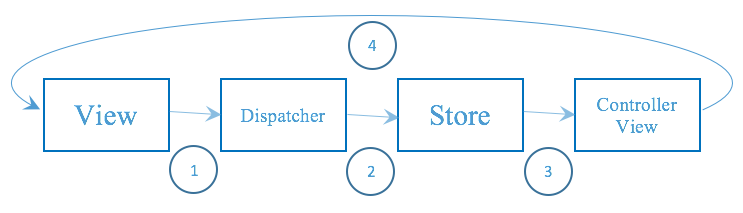It becomes extremely tough for beginners to select a JavaScript framework to use for their project or even to start learning. Every day, we get to know about the latest approaches, systems and tools that make things easier. Each tool has their own usage and contribution to the JavaScript fatigue. In short, though several tools in the JavaScript world make learning but, using it makes feel more complicated than it should be.
It becomes extremely tough for beginners to select a JavaScript framework to use for their project or even to start learning. Every day, we get to know about the latest approaches, systems and tools that make things easier. Each tool has their own usage and contribution to the JavaScript fatigue. In short, though several tools in the JavaScript world make learning but, using it makes feel more complicated than it should be.
React vs Angular 2: Points To Compare
Angular 2 and React are among the most famous front-end frameworks in the present market. However, they are not really cognate to each other as Angular is a framework and React is a library. This article is written with the aim to provide you some insight into JavaScript by comparing React and Angular 2. Here, we will try to help you in taking a firm decision as to which of the two you should use or learn for your project.
React and Angular 2 are compared based on the following factors
- Concept
- Learning
- Component Model
1) The Concepts
Let’s start with the basics:
a) Angular 2
Watchers: Watchers are generally attached to each component and every time a component is changed, watchers check if something else needs to be modified and if so, then make the necessary changes. The Angular 2 team strives hard to make that part much faster than the previous version. So, from now, if any component needs to be changed, you no longer need to run any verification on objects. Another noticeable point in using Angular 2 is that it requires TypeScript.
b) React
The ultimate thing that everyone is talking about these days is the virtual DOM. This is the killer feature that is giving React three major advantages:
- The changes can be made by comparing DOM and the virtual DOM only, so React will make the required changes in the most appropriate way.
- In order to test React, you don’t really need a browser as you don’t generally interact directly with the DOM.
- You can easily connect the virtual DOM to another entity.
Components that are created in React have a state (showcasing the component-related data) and updation of this state will enable your page to be reactive.
For instance, if you are creating a counter component, then the thing that you will preferably wish to change is the value of that counter that will then be the state of the counter component.
2) Learning
Now let’s make a informed opinion out of it. Earlier in this article, we discussed about the concepts of Angular 2 and React, and it is a vital point to know which UI framework/library to use and learn. Let’s check out the other major factors and bring other considerations to the table to check the comparison.
a) Practice
It is generally simpler to think in React in the long run. Though Angular 2 is an effective framework but most of the people’s preference goes with React for clarity. Coding with Flux has a lot more to do with it and also states a very easy workflow that can be followed.
Moreover, when working in JSX, things become more readable and would have the effects that you are actually planning it to have. One of the major drawback of Angular is that a beginner has to learn a lot of new directives and keywords, especially all the ng-* friends. This issue has been tried to be sorted out by the Angular team a lot as they continue to enhance the framework. This Q&A with Google’s Angular core team might be of great help for users to understand Angular 2’s functionality.
But, one of the major differences between Angular and React is the way they acknowledge HTML and JS.
Angular brings JS in HTML wherein React brings HTML into JavaScript. Though it might depend from person to person, but we find it more appropriate to manage JS from the start to the end and just for your sake, here is how things appear in these two systems:
Here is a record in Angular 2
1 2 3 4 5 | <ul> <li *ngFor="let item of items; let i = index"> {{i}} {{item}} </li> </ul> |
Same in the React version
1 2 3 4 5 6 7 8 9 | let List = function({ items }) { return ( <ul> {items.map(item => <li key={item.id}>{item.name}</li> )} </ul> ); } |
Inside the braces, you will be having real and actual JavaScript code and the function utilized to render the component is very clear. Thus, any developer who is familiar to JS won’t get lost.
b) Difficulty
Using TypeScript is a better option from a “strictness” point of view and not from a “learning” perspective, as you get to learn Angular and TypeScript simultaneously. Remember that nothing protects you from not using TypeScript but several illustration that you get on the web for Angular might be seen in TS.
c) Community
Talking in terms of popularity and community, both the frameworks can count on a numerous database all across the globe and still continue to grow fast.
d) Debugging
React’s “magic” is basically about the updating DOM (and how it can be changed from the virtual DOM), apart from that, noteworthy benefits are not there, especially in the case of using Flux. As you have watchers everywhere in Angular, debugging might get little challenging on its own.
When talking about Flux, we can show why debugging components in React is not that painful.
As Facebook was looking for a single direction flow, they came up with a specified way for organizing the key files and functionalities of components to make them self-explanatory, readable and easy to debug.
- At the time of any change in the app (anyone presses a button, clicks on a link, etc.), views may send any kind of action to a dispatcher. (eg. Suppose anyone clicked on the “plus one” button of a counter, then it should move from 9 to 10. The view then delivers an action to the dispatcher called “INCREMENT”)
- Further, the dispatcher transmits the action to all the stores registered to it. Whether all the stores are responsible for taking and executing this action or not. For instance, being a dispatcher, we send the “INCREMENT” action to all the listening stores.
- The store in question modifies the state of the component and inform the controller view.
- Child view of the view controller are changed and done up to date.
This process makes the building of a component very easy and enables you to trigger the process to incriminate when there is problem in the entire chain. It is unidirectional, simple and clean. It becomes seamless while debugging with such an architecture.
e) Speed
Before coming to the performances, first let’s discuss about how to handle binding. On one side, Angular 2 makes use of two-way data binding. This basically means that if you decide to modify the value in the DOM, say a text area or an input field, then both the model and view will get updated. A lot of observers have made this behavior possible. Every binding needs a watcher, so the larger your app gets, the larger will be the impact of those watchers.
Similarly on the other hand with React, you need to write the code that manages tracking the changes among view and models. But, once done (even though you feel that implementation of something like Flux might slow down your app), the components will stay very fast as elements that are changed in the DOM can only be changed. The final outcome is that the results are made in a seamless way.
3) Component Model
As we all know that both ReactJS and Angular 2 are based on the similar concept, you can easily build an app using small pieces called components. Here’s how it is done in ReactJS:
1 2 3 4 5 6 7 8 9 10 11 12 13 14 15 16 17 | import React from 'react'; import 'ExampleComponent.css'; export default class ExampleComponent extends React.Component { constructor(props) { super(props); this.state = { message: 'Hello from component!' }; } render() { return ( {this.state.message} ); } } |
Now let’s check out a very similar component in Angular 2
1 2 3 4 5 6 7 8 9 10 11 | import { Component } from 'angular2/core'; @Component({ selector: 'component-placeholder', templateUrl: 'app/example.template.html', styleUrls: [ 'app/example.css' ] }) export class ExampleComponent { public message = 'Hello from component!'; } |
As it is seen above, in both the cases, a component is just a JavaScript class.
The major difference in both is that in React, you have to extend a base Component object and in Angular 2, you can easily use a decorator @Component. This is one thing that might make the component tougher in Angular 2. In case of React, all you need to do is to create a component and use it in other components as if it was an HTML element. In contrary, in Angular 2 you need to make a placeholder in an HTML template and then intimate the component as to where it should be injected (making use of the selector property of the decorator).
Another major difference that we get to see is that in Angular we make use of templates as individual files as it was in the earlier version of the framework. In contrary, in case of React, you just announce the template of the component inline in the JavaScript code using JSX syntax.
Let’s wait here for a moment. There are many who say that separating templates and JavaScript code can be a better option as that helps in achieving a separation of concerns that manner. But, many of them feel that separation of concerns is accomplished by the entire component itself.
Wrapping Up!!!
Finally, to conclude, you can try both React and Angular 2 and make your own choice. Though, there are more parts of these two technologies that can be compared but we have tried to focus on the main aspects. Hope this comparison could help you in deciding for your project and help you to better understand the environments of these frameworks for becoming an expert developer. So, all the time when you need to make a choice, be pragmatic and take all your needs and preferences into account. Both technologies are really at par and will probably be applicable to all your projects.